Booking your PTE Academic test on the Pearson website is a straightforward process. This guide will walk you through each step, ensuring you can secure your test date without any hassle. Follow these instructions and get ready to take your next step towards your academic or professional goals.
🟢 Step 1: Visit the Pearson PTE Website
Start by visiting the official Pearson PTE website. You can do this by entering the following URL in your web browser: https://www.pearsonpte.com/
And press the button "Book a test"
🟢 Step 2: Select Your Test Type
You will be prompted to select the type of test you want to take (PTE Academic).
❌ Important Note: Double-check that you are selecting PTE Academic and not PTE Core !!!
1️⃣ PTE Academic
2️⃣ PTE Core
You will be prompted to select your preferred test center location. Enter your city or select from the list of available centers.
🟢 Step 4: Choose a Test Date and Time
Browse through the available dates and times for your chosen test center. Select a slot that best suits your schedule.
🟢 Step 5: Review and Confirm Your Details
Review your selection to ensure all details are correct. Double-check the test type, location, date, and time. Once confirmed, proceed to the payment section.
🟢 Step 6: Create an Account or Log In
If you don’t already have a Pearson account, you will need to create one. Click on the “Create myPTE account” button and fill in the required details. If you already have an account, simply click “Log In” and enter your credentials.
❌ Important Note: Please don’t be as foolish as I was😅 make sure to remember your ID and password carefully.
Clicking the button("Re-book PTE Academic") below will take you back to the process of scheduling the exam that you just completed.
🟢 Step 8: Answer the booking questions
The options may vary depending on your current occupation and field of work.
🟢 Step 9: Check the policies
The PTE (Pearson Test of English) exam cancellation policy is as follows:
1️⃣ Cancellation Fees: If you cancel your PTE exam up to 14 calendar days before your test date, you will receive a full refund minus an administrative fee.
2️⃣ Partial Refund: If you cancel your exam between 7 and 14 calendar days before the test date, you will receive a 50% refund of the test fee.
3️⃣ No Refund: No refunds are provided if you cancel your test within 7 calendar days of the scheduled test date.
4️⃣ Rescheduling: Instead of cancelling, you have the option to reschedule your test. If you reschedule your test more than 14 days before your original test date, there is no additional fee. If you reschedule between 7 and 14 days before the test date, a rescheduling fee will apply. You cannot reschedule the test within 7 days of the test date.
5️⃣ Emergency Situations: In cases of medical or family emergencies, Pearson may make exceptions to the cancellation and rescheduling policies. Documentation will be required to support such claims.
🟢 Step 10: Finally, check your booking details
🟢 Step 11: Enter payment and billing
At this stage, if you have a promotional code, you can enter it to receive a discount.
Enter your payment details to complete the booking process. Pearson accepts various payment methods including credit/debit cards and PayPal. Ensure your payment method is ready before proceeding.
🟢 Step 12: Confirmation and Preparation
After successful payment, you will receive a confirmation email with your test details. Make sure to check your email and save this confirmation for your records. Additionally, Pearson provides preparation resources which you can access to help you get ready for the test.
Conclusion
Booking your PTE Academic test through the Pearson website is simple if you follow these steps. By securing your test date well in advance and preparing adequately, you can approach the exam with confidence. Good luck!












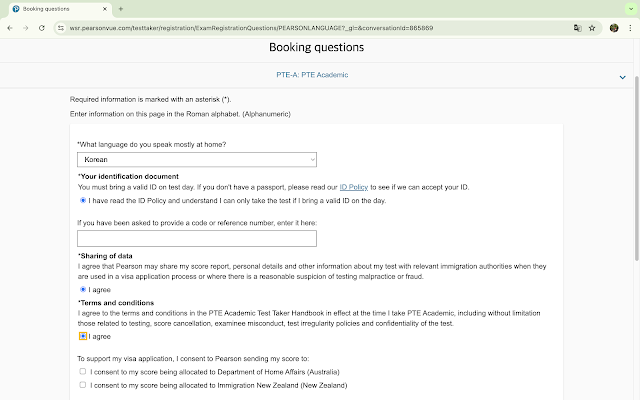





Comments
Post a Comment